

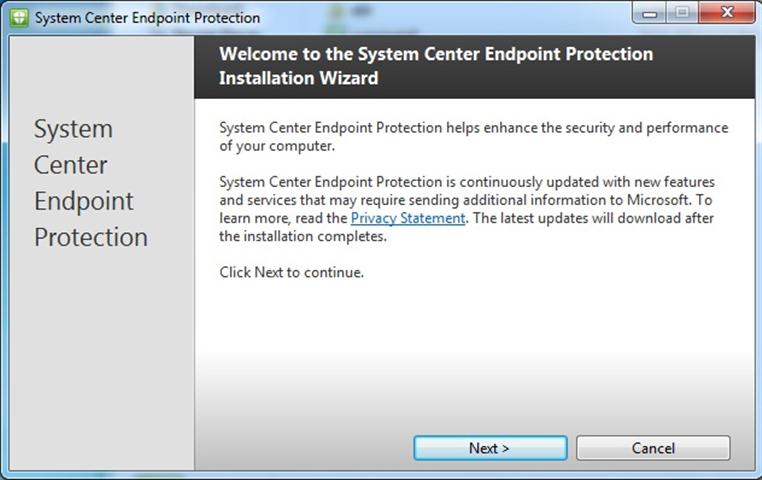
- #How to remove symantec endpoint protection without password how to#
- #How to remove symantec endpoint protection without password install#
- #How to remove symantec endpoint protection without password update#
You can now proceed to uninstall Symantec Endpoint Protection.Īlternatively, you can also manually delete the registry key by following the instructions below if you do not want to use the registry file that weve created for your convenience.Īgain click the Start button, this time type regedit and press Enter.
#How to remove symantec endpoint protection without password how to#
Some of the most common password being used for Symantec Endpoint Protection are: symantec admin password 12345 norton If none of the password above worked for you, continue reading and well show you step by step on how to clear the password by simply deleting a registry key.Ĭlick the Start button, type cmd in the Search programs and files bar, hold CtrlShift and press Enter.Īnd run it (SmcInstData.reg) on your computer to remove the password. The first step that you should do is try a few possible password. Un Websense Without How To Remove TheĪfter research, I found out how to remove the password so that I can uninstall Symantec Endpoint Protection.
#How to remove symantec endpoint protection without password install#
It is not possible for me to install any other type of antivirus if i do not remove the Symantec Endpoint Protection client first.Įven if I could, it is still not advisable to be running two different antivirus at the same time which can cause conflict and slow down of the system. Then click on the related process and click End Process (in Windows 7, Vista) or End Task (in Windows 8) button. Step 3: Delete invalid entries of Websense Endpoint in the registry. The only works on home products but not for enterprise products. The progress bar ran for a while and a dialog box pop out saying Please enter the uninstall password. I went to Control Panel and ran the Programs and Features shortcut icon.įound Symantec Endpoint Protection and I clicked on the Remove button.
#How to remove symantec endpoint protection without password update#
I may as well uninstall the Symantec Endpoint Protection since it couldnt update the virus definition to detect the latest virus and replace it with a free antivirus such as Avira, Avast, or Microsoft Security Essentials. It is possible that the Symantec Endpoint Protection is installed as an unmanaged client but the hasnt been updated for a very long time and I couldnt manually update the signature from the LiveUpdate program. I checked his computer and there is an enterprise version of antivirus called Symantec Endpoint Protection (SEP) installed but there were no Symantec Endpoint Protection Manager which acts as a server to manage the SEP clients on the network.


 0 kommentar(er)
0 kommentar(er)
